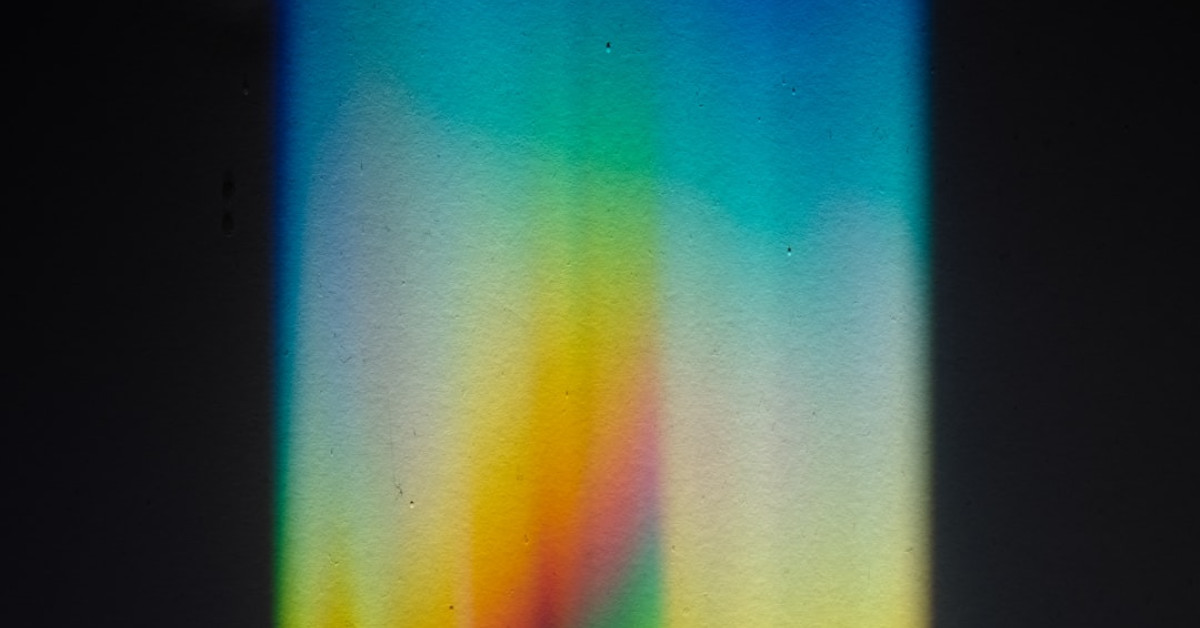Are you staring at your Keurig Slim wondering why the descale light refuses to wink out, even after you’ve already run a descaling cycle? Welcome to the club of conscientious Keurig owners who understand that brewing the perfect cup of coffee is more art than science. It’s here where maintaining your machine doesn’t just mean a seamless morning routine but also influences how rich and robust your daily brew tastes. This comprehensive guide will help you master Keurig maintenance, with a laser focus on resetting your Keurig Slim’s descale light—a beacon that often puzzles and frustrates even seasoned coffee aficionados.
Brewing delicious coffee at home starts with a well-maintained coffee maker. By following these steps and tips, you might not only reset that stubborn descale light but also enhance the lifespan and performance of your cherished Keurig Slim, ensuring that your coffee remains a source of pleasure and enjoyment day after day.
The Keurig Slim: A Brief Overview
Before we dive into the intricacies of resetting the descale light, let’s get acquainted with the Keurig Slim. This sleek and compact machine is part of the beloved Keurig lineup, known for its space-saving design and user-friendly interface. It allows for a variety of coffee-making experiences, from a simple cup of Joe to more sophisticated brews.
Why Descaling Matters for Your Keurig Slim
The Build-Up Battle: Lime and Scale
As water flows through your Keurig Slim, it leaves behind minerals that build up over time. This buildup—commonly known as lime or scale—can clog water lines and affect the taste and temperature of your coffee. That’s why regular descaling is essential.
The Warning Light: Understanding the Cue
Your Keurig’s descale light is more than just an indicator; it’s a call to action. It tells you that it’s time to remove the mineral buildup and give your machine a fresh start. Ignoring it for too long can lead to a less-than-ideal cup of coffee and potentially damage your machine.
Resetting and Descaling: A Step-by-Step Guide
The Supplies You’ll Need
Before starting the reset process, make sure you have the following items ready:
- White vinegar or a Keurig-approved descaling solution
- A large ceramic mug (not paper or plastic)
- Access to a sink
- Fresh water for rinsing
Step 1: Prep Your Keurig Slim
First, you’ll want to power off your device and remove any K-Cups or pods inside. Also, take out the water reservoir and empty it completely.
Step 2: Pour in the Descaling Solution
Fill the water reservoir with the descaling solution or a 1:1 mixture of white vinegar and water. Reattach it to your Keurig Slim, and place the ceramic mug on the drip tray.
Step 3: Run the Descale Cycle
Power on your machine, select the largest cup setting, and start a regular brew cycle. Discard the liquid in your mug after each cycle and repeat until the reservoir is empty or your Keurig prompts you to add more water.
Step 4: Let It Rest
Once you’ve run the descaling solution through your Keurig, let the machine stand for at least 30 minutes with the power on. This allows the solution to work through the scale buildup.
Step 5: Rinse Thoroughly
After the rest period, thoroughly rinse your machine by filling the reservoir with fresh water and running several brew cycles until the water is clear and odor-free. This is to ensure no vinegar taste remains in your coffee.
Step 6: Reset the Descale Light
For Keurig Slim Models with a Dedicated Descale Mode:
- Turn the machine off and disconnect it from power.
- Hold down the 8oz and 10oz buttons simultaneously.
- While holding the buttons, plug the machine back in.
- Continue to hold the buttons for at least 3 seconds, then release.
- The descale light should turn off, indicating the reset is complete.
For Models Without a Dedicated Mode:
Sometimes, simply running a descaling cycle is enough to turn off the light. If the light remains on, repeat the process or consult your user manual for model-specific instructions.
Regular Maintenance: Beyond the Descale Light
Cleaning the Needle
Your Keurig’s needle is responsible for puncturing the K-Cup pods. Coffee grounds and cocoa mix can clog it, so cleaning it regularly is crucial. Use a straightened paperclip to gently remove debris.
Cleaning the Water Reservoir
Periodically, take out the water reservoir and clean it with soap and warm water. Rinse it thoroughly to prevent any soapy taste in your next brew.
Changing the Water Filter
Keurig recommends changing the water filter every two months or after 60 tank refills. A fresh filter ensures better-tasting coffee and a smoother machine operation.
Troubleshooting Common Keurig Slim Issues
Coffee Tastes Off
Sometimes you may find that your coffee doesn’t taste right even after descaling. This could be due to old coffee grounds lingering in the machine, dirty drip trays, or a need for a new water filter.
Keurig Won’t Brew
If your machine isn’t brewing, check for clogs in the needle or that the water reservoir is properly seated. Power cycling or a hard reset (turning off, unplugging for a few minutes, then restarting) can also help.
Professional Care: When to Call in the Experts
If the descale light remains stubbornly lit after you’ve done your due diligence or your machine shows signs of a deeper malfunction, it might be time to seek professional help. Keurig’s customer service is a valuable resource, and they can guide you on whether your machine needs repair or replacement.
Last Drop: Keurig Slim’s Performance and Longevity
Maintaining your Keurig Slim doesn’t just mean dealing with the descale light—it’s about taking proactive steps to ensure that each cup of coffee is as delightful as the last. With regular upkeep, your Keurig is not just a machine on your countertop; it’s an investment in your daily well-being—a source of rich, comforting, and invigorating coffee every single day.
Remember, a little effort goes a long way in preserving the seamless operation and consistent coffee quality of your Keurig Slim. Pay attention to the descale light, heed its warning, and treat your machine like the sophisticated brewer that it is. By doing so, you become not just a coffee drinker but a savvy coffee connoisseur who understands the nuances and care behind each and every cup.
Now go ahead, press that brew button, and relish in the knowledge that your Keurig Slim is in top-notch condition, ready to serve you that perfectly heated, wonderfully aromatic coffee that you deserve. Cheers!